My music library was in Apple iTunes, but I have never been a big fan of how it forced me into certain file formats and seemed to make it difficult to export them to other formats like mp3 or ogg. Remember [ogg](https://xiph.org/ogg/?
So years ago I had settled on Google Music as a backup option and a place to store my converted mp3s “in the cloud”.
It worked well…until the era of streaming subscriptions came along. Google gave us 6 months to download our data.
So, I pulled down the library and backed it up on an external drive, and forgot about it.
And then lost the drive.
I have looked everywhere for it, thought about it several times a week, and even considered starting over and burning all my cds again (yes I kept them!).
Children, we had to put round discs into a computer and then have the music on them copied into MP3 files. It took hours, days, weeks.
Since the six months was long past, the old Google Music site was just gone.
Today, I was reading something on Mastodon about music streaming services and someone mentioned how good YouTube Music was so I decided to check it out. I really haven’t bothered since I refuse to pay a monthly subscription to listen to music I already own.
I was surprised to find a tab called “Uploaded Music”.
And on that tab…
All my music that I had uploaded to Google Music! ALL OF IT!
I think I let out a little squeal of joy before realizing it. But I didn’t care. This. was. amazing.
So here I am at 12:35 AM, downloading all my music again.
Google Takeout
I think we have GDPR laws to thank for this. Google has created a tool that makes it very simple to download all of the music. Here’s how to do it.
Log into your Google account and go to https://takeout.google.com
The page is pretty sparse. They really don’t want you doing this, so it’s bare minimum to get you through the process and get the lawyers off their back.
Under Step 1, choose “Deselect All”
There’s tons of other data we don’t care about here, we just want the music. It’s pretty eye opening to see all the content they have stored about you. 👀
Find “YouTube and YouTube Music”
Click the “All YouTube data included” button. You want to again choose “Deselect All” and then choose some specific options:
- music-uploads
You’ll see “music-library-songs” in here as well - if you choose that, it’s going to download a meta data file of the songs you’ve added to your YouTube music subscription library - but NOT the music files themselves. If you’re leaving YouTube music, this might be worthwhile to download so you have a list of all the albums, artists and songs you like.
Choose file type, frequency & destination
I had a massive amount of uploaded music, so I chose to get a download link when it was done. Frequency of export was just once.
Finally, you have to choose a file type (zip is fine) and then a file size.
Because my library was so large, I had to break it up into six 4 GB files.
Organize the Chaos
The extracted MP3s from the download were just a mess. Weird naming conventions. Missing metadata. Files with no descriptive text.
I found an app that runs on both windows and mac called “MusicBrainz Picard” that is now scanning those MP3s, filling in metadata, renaming the files, and even using audio scanning if it can’t figure out the song any other way. Still going, but I like what I see so far.
https://picard.musicbrainz.org/
Backup, Backup and Backup Some More
Now that I have the music locally, I plan to do the following over the weekend:
- Back it up to a local external drive (again…)
- Back it up to a second external drive and put it in my fire safe (I’m serious about this!)
- Back it up to my Synology NAS and attach it to Plex
- Back it up to Amazon Glacier storage for good measure
- Maybe start my own Funkwhale server!



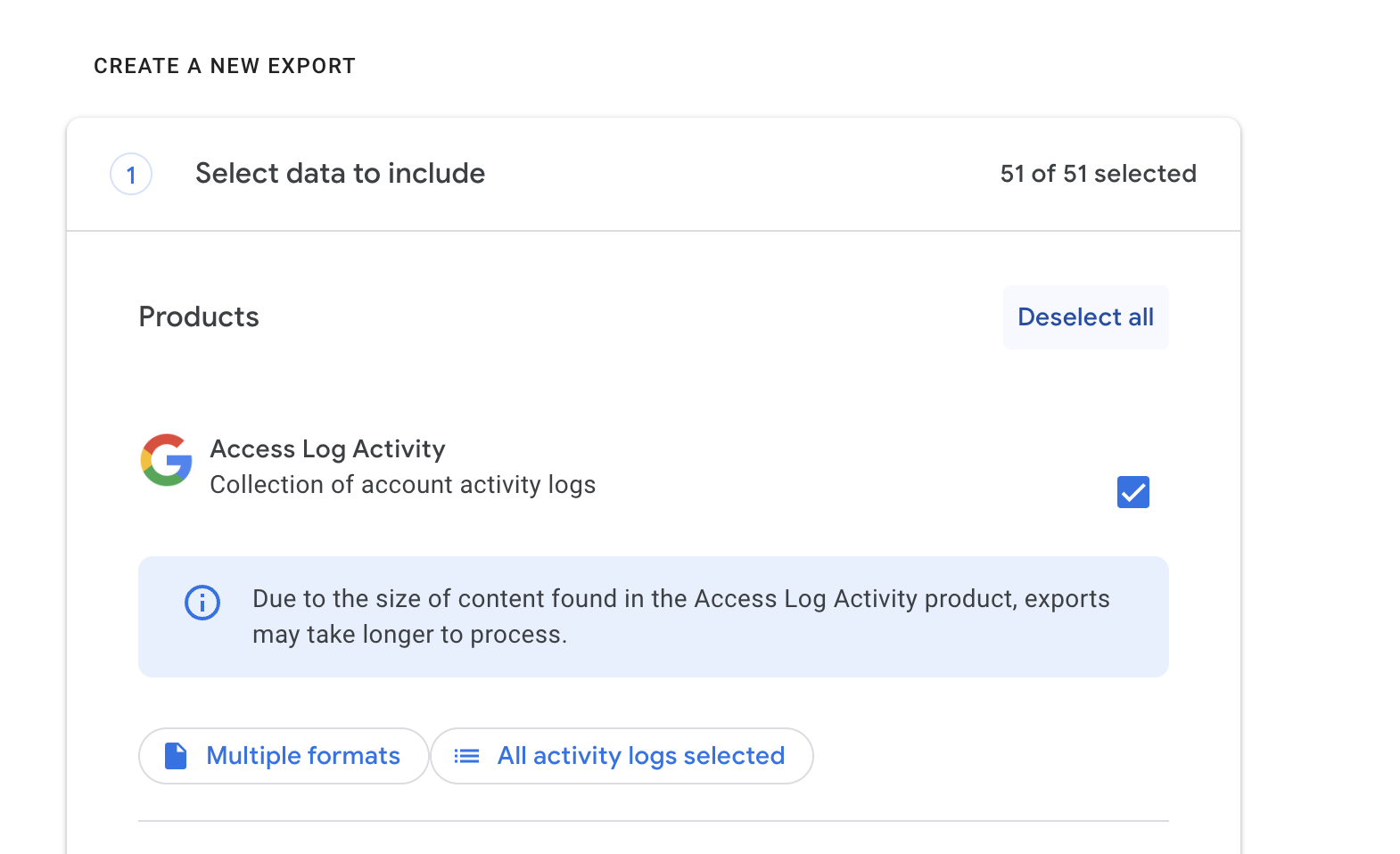
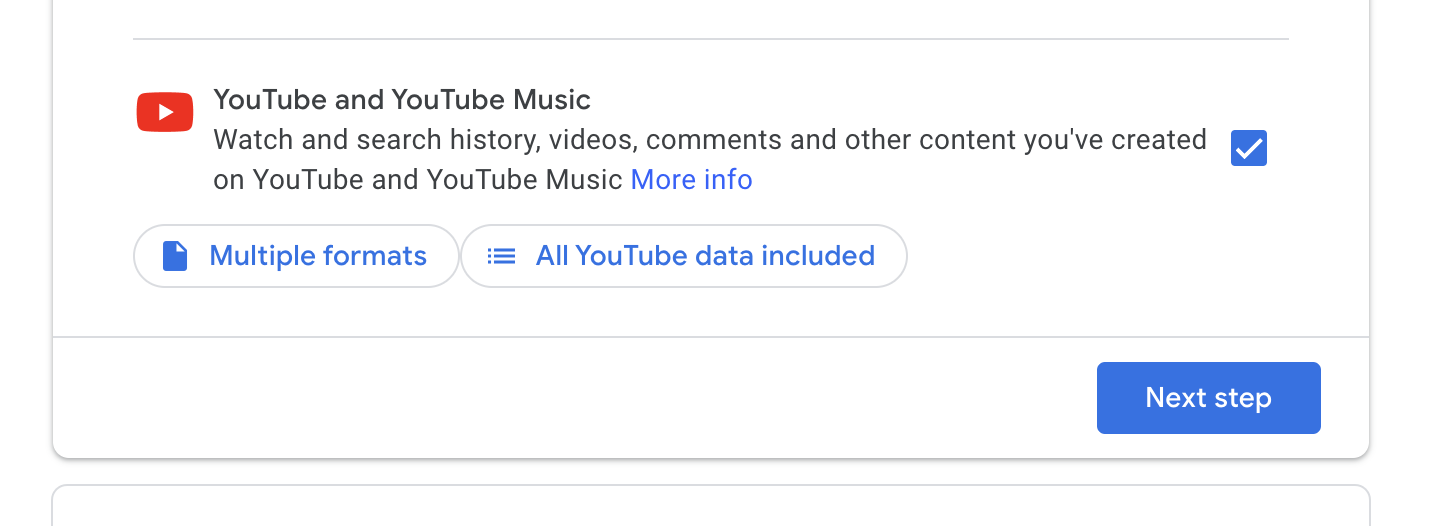
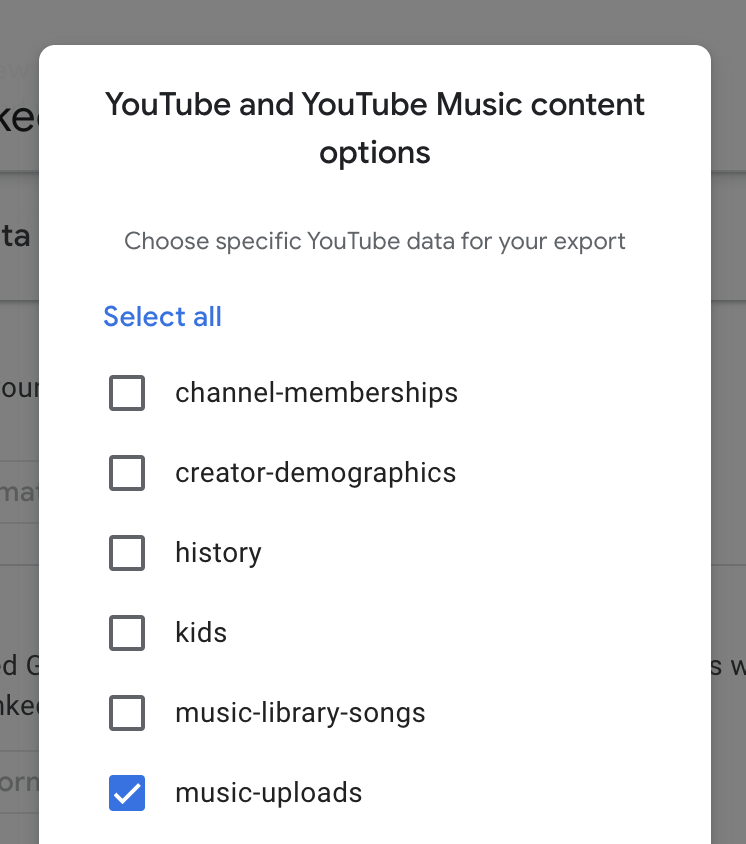
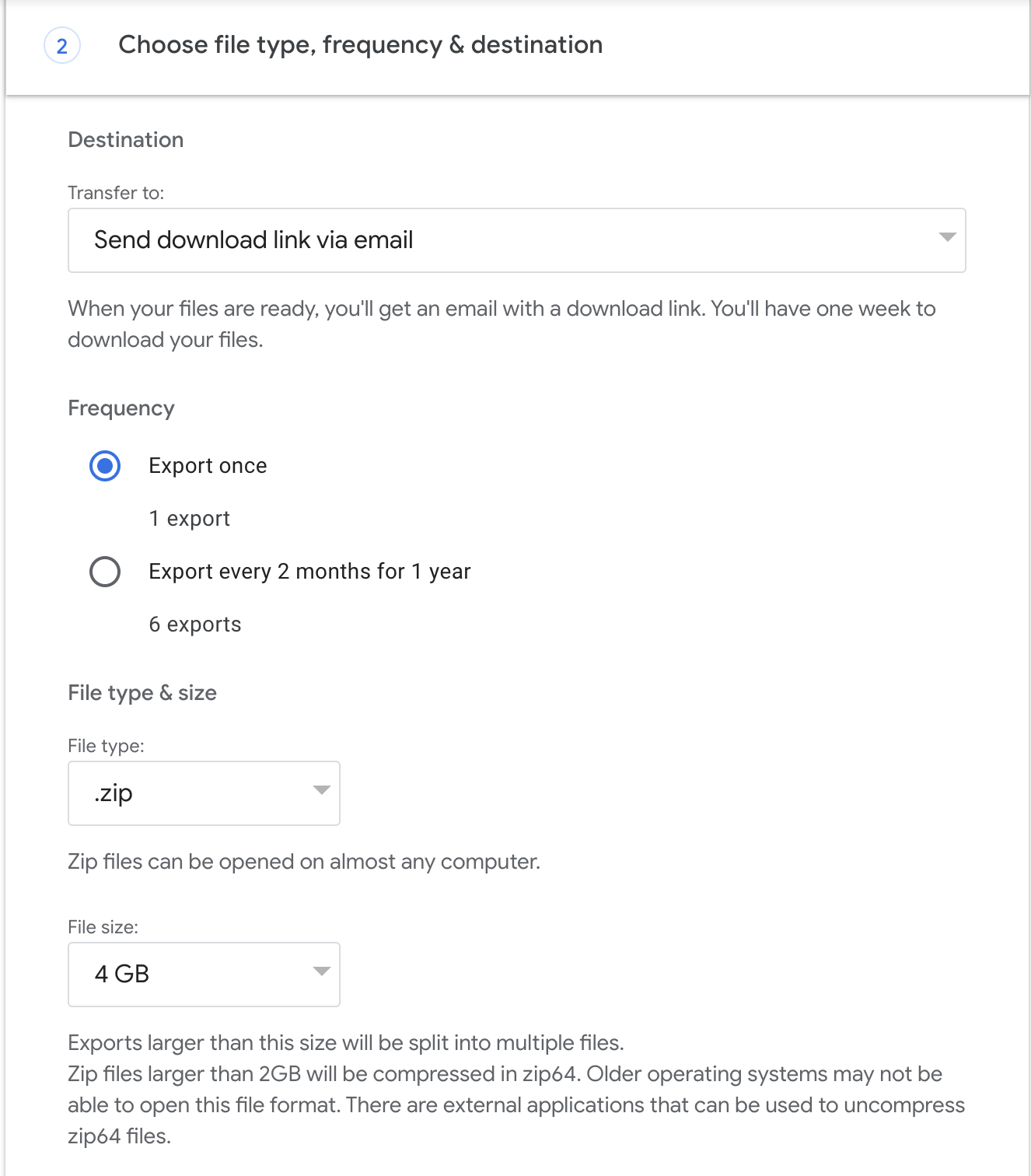
Comments
Total Interactions: 12Likes
Posts, Re-Posts and Bookmarks
Replies
@box464 actually Google knows me better than myself 😂
A follow up to this - the downloaded mp3s were just scattered everywhere with no organization and bad naming conventions. I had to collect them into a single folder. Now I’m running an app called “MusicBrainz Picard” to organize, pull metadata, etc. It even has a audio analyzer if it can’t figure it out otherwise.
https://picard.musicbrainz.org/
MusicBrainz Picard@box464 I went and checked after reading your post and low and behold my old MP3s are all sitting there