Featured hashtags are a powerful tool when searching for specific content.
What are Featured Hashtags?
Let’s get some official definitions out of the way first, then we’ll discuss in more detail.
What are featured hashtags? They are displayed prominently on your public profile and allow people to browse your public posts specifically under those hashtags. They are a great tool for keeping track of creative works or long-term projects.
Hmm, well I wouldn’t say they are prominently displayed right now, but otherwise a good description.
Let’s say I’m following someone and I know they posted recently about an #IndieWeb topic I was interested in. They also have tons of posts about other things - #ScoobyDoo, #TrashArt, #Spelunking, whatever their fancy.
If the user has configured the hashtag to appear in their profile, I can click the tag and the profile of the user is filtered down to only those posts about #IndieWeb! Super handy, even for my own profile.
Where can I find featured hashtags?
For users on a mastodon instance using the default interface, if you expand the desktop view on an instance using the default front-end for Mastodon, an area appears along the bottom right called “{UserName}’s Featured Hashtags.”
But only in very specific scenarios. It’s like the creators really didn’t want you to find or use this at all…
- You must be viewing the page as an unauthenticated user
- You must be viewing the page on a larger screen or in landscape view.
- Even then, if you don’t have your browser window stretched out past 1180px width - it is hidden.
- Even if you get this far, if you have the advanced web interface enabled, it doesn’t show.
If you made it past those hurdles, still the display only shows the top few recent tags you’ve posted about, not all of them.
Not great visibility for your efforts.
How do I set up featured hashtags?
If your server is running the standard Mastodon website, you can click “Edit Profile” from there, and then choose “# Featured Hashtags”. The link below goes to the mastodon.social page.
https://[your.mastodon.instance]/settings/featured_tags
Mastodon provides you with some hashtags you include in your posts recently. It’s a good place to start. Just click on one and it will get added! You can also add them manually.
Along with the name of the hashtag, you also get some tidbits about your posting activity. For example, you can see that I post most frequently about #IndieWeb and #TIL (Today I Learned). Some statistics I didn’t know were available!
If you add a hashtag as featured, the count of your posts containing that hashtag, and the last time your posted about it, will appear on the Mastodon website on your profile for users browsing without being logged in.
Mastodon does very little in the way of analyzing your behavior on their sites and I appreciate that. The featured hashtags gives me the most insight into my own personal activity that I’ve come across, and only if I opt in to featured hashtags. That’s the right way to do it.
For all your work that you’re putting into the setup, you might wonder if it’s worth it since there’s not a lot of support for them. I have good news for you.
Ice Cubes and Phanpy - leading the way for featured hashtags
Ice Cubes, a popular iOS and MacOS mastodon client, has integrated featured hashtags nicely when you view your own or someone else’s profile.
Phanpy, a popular web client, has recently added featured hashtags as well, along with some additional nifty profile filters.
Here’s a quick demonstration from Ice Cubes. Clicking a hashtag refreshes the profile’s timeline with only posts that include that hashtag.
And similar with Phanpy. Note that Phanpy has also added some other unique filters for reviewing a profile, including excluding boosts and replies and only showing media posts. Nice!
Note how both apps scroll the list horizontally, saving precious space in a user’s profile screen which is already busy with other information. An excellent choice. Why?
Users can add LOTS of featured hashtags (tho I don’t recommend it), and the max limit can differ across servers. You have no idea how many there will be. So if you didn’t have this continuous horizontal scroll, the wrapping of all the hashtags could extend an already busy profile page.
To be clear, neither Ice Cubes or Phanpy allows you to manage your featured hashtags within the app. You have to jump over to your instance’s site and manage it from your profile.
I’m hoping other apps and sites like Elk, Woolly and Trunks Social can take inspiration and start including this as well.
Choose featured tags wisely
Featured hashtags should be curated to your particular focus areas or needs. Don’t include every tag you might add to an introduction post. Or, just add tags that personally bring you joy, like all your cute pet photos 🐶 😆.
Interests change over time, so come back and update the section regularly. You are in control of what’s visible here, not an algorithm.
Keep your #Introduction and Profile Tags
Continue to include ALL your #HashTags of interest in your #Introduction post and in your profile description. Those are tried and true ways to ensure your posts are visible to others. Just because you may not utilize a hashtag, including it in your profile and introduction post ensure you can be discovered (if you want to be!)
Not a lot of people have featured hashtags configured. And because most apps don’t include them on the profile screen to view, they aren’t discovered well either. 😦
That’s why I’m writing this post! I think it’s a great concept and we should utilize it more often.
Other ways to explore hashtags
Since availability is a bit scarce across apps, I have found a few different ways to explore hashtags to share with you.
All posts from a specific user for a specific tag
I’ve found one sure fire way to explore posts filtered to a specific hashtag (featured or not) from the default Mastodon front end. If your instance uses Elk or other non-default front ends, mileage may vary.
This link format will filter a user’s posts to not only featured tags but ANY tag you want to follow!
https://[MASTODON-INSTANCE]/@[USER]/tagged/[TOPIC]
- https://mastodon.art/@operationpuppet/tagged/puppets
- https://photog.social/@ObsidianUrbex/tagged/urbex
All posts on an instance with a specific tag
And while completely obvious that I can do this search in apps and on the browser through a search form, I just realized I can do this same type of filtering via URL at the INSTANCE level as well. That could come in handy somewhere down the line.
https://[MASTODON-INSTANCE]/tags/[TOPIC]
Developer Details
In hopes of speeding up the implementations across more apps, I’ve collected references in various APIs and SDKs.
Official Mastodon API
There’s a featured tags endpoint ready for use - it’s lonely. 😆 Mastodon Devs, give it some love!
Thanks to Phanpy creator Chee Aun for providing links to more specific references in the API.
- View and manage currently logged in user’s list of featured tags
- View any user’s list of featured tags
Masto.js
Masto.js shows an instance configuration flag that sets the total number of featured tags that can exist on each profile. I don’t see a default right away in the documentation and I also don’t see this in the official API? Probably good to set that to SOME max to stop people from getting crazy. Note that there is a V1 and a V2 version of this flag. I can’t seem to find the associated endpoints in the official Mastodon API.
Management is available for a user’s Featured Tags through Masto.js as well.
Again, thanks to Phanpy creator Chee Aun for providing links to more specific references in the API!
- View and Manage currently logged in user’s list of featured tags
- View any user’s list of featured tags
Mastodon.py
Mastodon.py has similar capabilities to manage featured tags through several methods. Interesting here, it allows you to pull back the lists in a few different ways:
- View and Manage currently logged in user’s list of featured tags
- View any user’s list of featured tags
Masto.NET
Masto.NET has these items available as well for .NET developers.
They also have a reference to that instance configuration flag, so it must exist…curious about the default limits.
- View and manage currently logged in user’s list of featured tags
- View any user’s list of featured tags - it’s not clear to me if this exists yet - I don’t see a method that takes an Account ID.

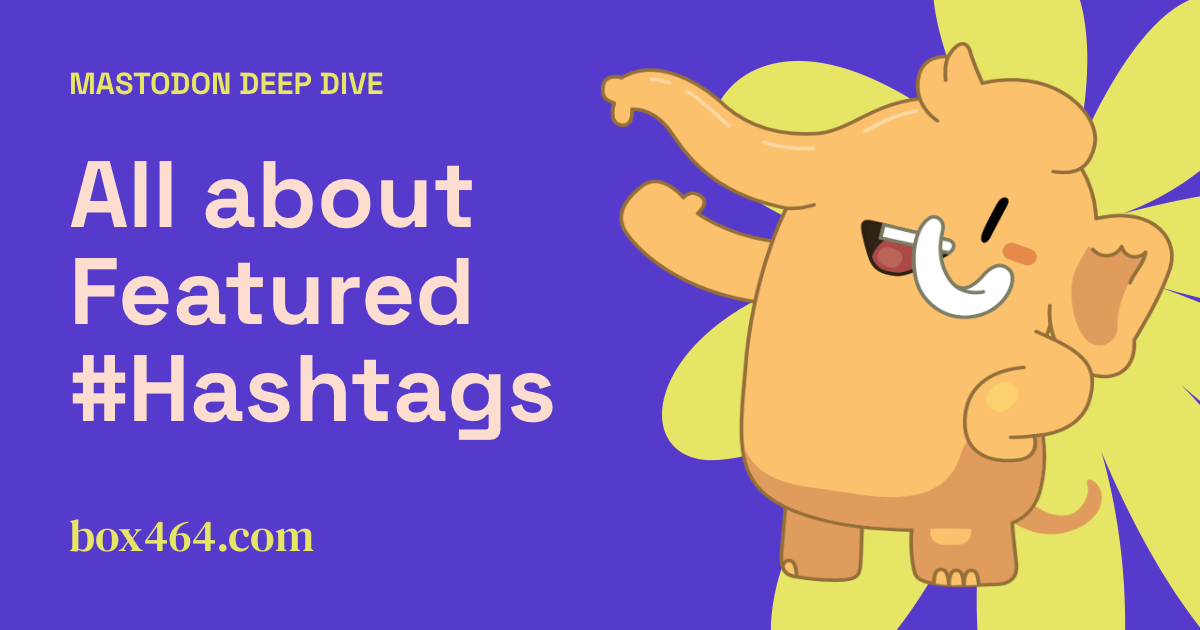


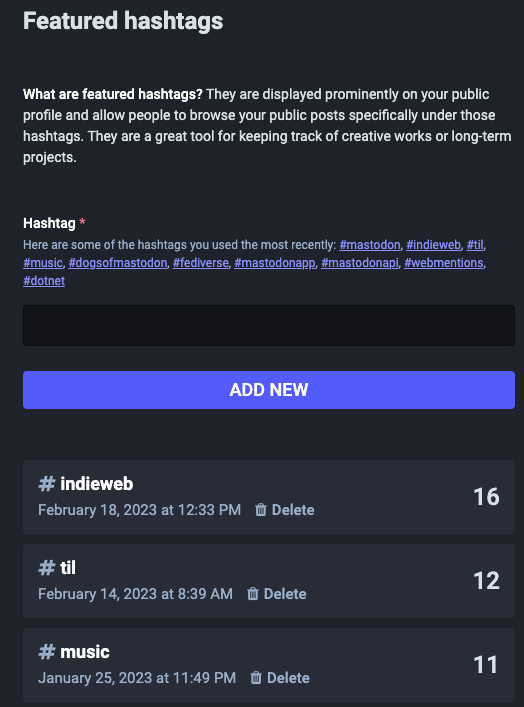
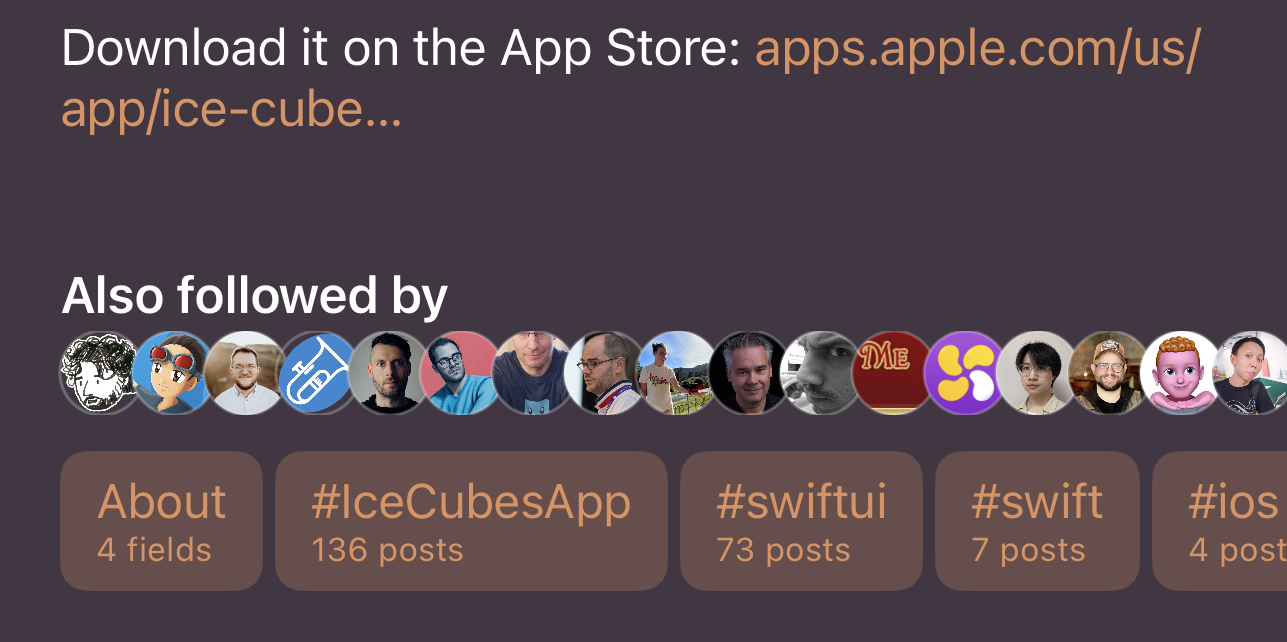
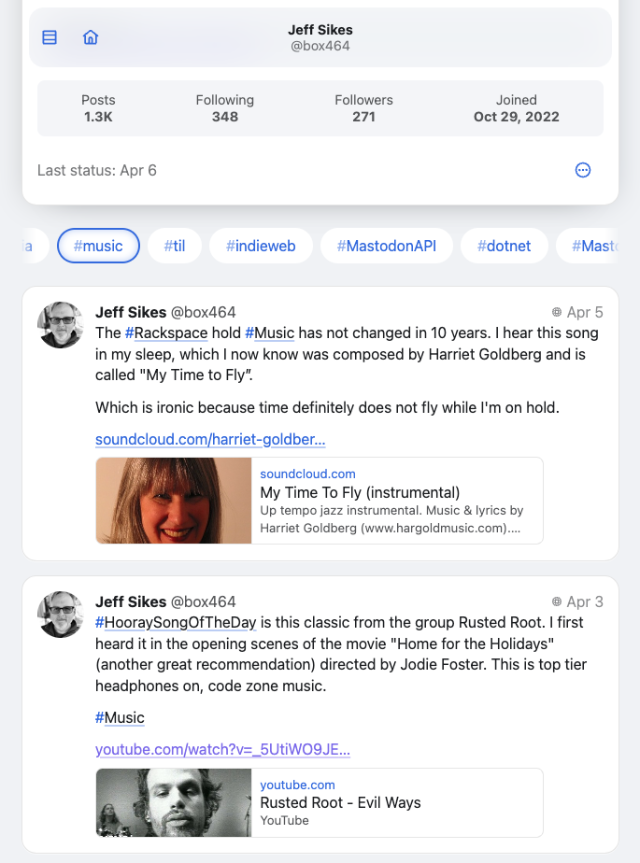
Comments
Total Interactions: 89Likes
Posts, Re-Posts and Bookmarks
Replies
I also discuss ways to search for ANY tag, featured or not, for both a specific user and across the entire instance, just by manipulating the URL. Cool party trick!
```
https://[MASTODON-INSTANCE]/@[USER]/tagged/[TOPIC]
https://[MASTODON-INSTANCE]/tags/[TOPIC]
```
@box464 @icecubesapp What would be cool...whenever I manage to write that multi-API for the Fediverse and Indieweb client, that will be a feature supported. Please tell me that the #dotnet SDK supports that?
dotnet@katmmoss @icecubesapp I can tell you that there is a reference to it, at least.
https://github.com/glacasa/Mastonet/blob/34d032e9ab2b773126520ad88b61d795585e03be/Mastonet/MastodonClient.Account.cs#L354
Mastonet/MastodonClient.Account.cs at 34d032e9ab2b773126520ad88b61d795585e03be · glacasa/Mastonet@box464 @icecubesapp I have seen that. I could have sworn that was the remake of the older library called I think, Coretoot? It was the equivalent library to CoreTweet, made by the same folks. The latter died, though, I think.
@katmmoss @icecubesapp There are a few others, but this one had the most recent activity and stars for sure.
@box464 the API you mentioned is for logged-in user's featured tags.
This is the one for any account's featured tags: https://docs.joinmastodon.org/methods/accounts/#featured_tags
For masto.js: https://neet.github.io/masto.js/classes/mastodon.v1.AccountRepository.html#listFeaturedTags
@box464 @icecubesapp I had seen them on other profiles but wasn’t sure what they were. Cool feature. Thanks for the insight. Gets you a follow! I’m exclusively IceCubes now, love it. Sadly my iPad isn’t ios16 compatible so can’t use it there. Small sacrifice!
@box464 @icecubesapp That looks pretty cool.
@box464 @icecubesapp please @megalodon include this feature 🙏
@cheeaun Thank you! I’ve updated the references in the article. 🙏
Thank you for this tip! I used that to follow the photography tag on my instance and with the addition of .rss at the I am following in my feedreader..
I wonder if there is a way to follow the photography tag for all of the people that I follow?
@box464 @icecubesapp @ivory 👀
@box464 @icecubesapp
It would be really nice if #featuredhashtags could be shown as part of the side menu strip 😁😊🤭
featuredhashtags@box464 @icecubesapp
It would be nice if #folowedtags could be edited and sorted
folowedtags@stevenwoodson Thanks 😊